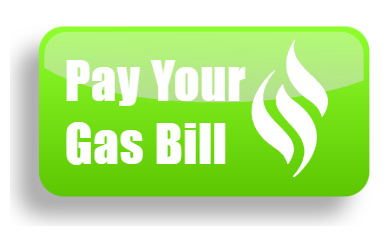How to Read Your Meter
Monitoring your household’s natural gas consumption is straightforward with a quick check of your gas meter.
Inspect the meter dials located on the right side of this page. Each dial is marked with a gas volume equivalent to one full rotation. For instance, if the hand on the dial labeled ‘1,000,000’ completes a full circle, it indicates the usage of one million cubic feet of natural gas.
To read the meters on the upper row, start from the left and move right. If the needle falls between two numbers, note down the lower number.
When you read your meter on the day you receive your bill, expect the reading to be higher than the one on your bill. This variance is due to the time between the meter reader’s visit and your bill’s delivery.
Residential meters are measured in CCF (Cubic Feet). Some newer meters have an odometer-style index. For these, the displayed number is in CCF.
If you have queries about reading your meter, don’t hesitate to reach out to our office at 731-855-1441


How to Read Your Bill
- Customer Information: Your customer details are provided in the top row.
- Service Charges: All bill charges, including loans and We Care Donations, are listed under the “Service” section.
- Usage Graph: The bar graph illustrates your gas usage for the last 12 months, including the current month (C).
- PIN Number: Your PIN number is found in blue text under the services section; it is necessary for phone payments.
- Total Amount Due: The bill’s total amount, denoted as “Amount Due,” is at the bottom of the bill.
- Late Charges: Late charges and amounts due after the past due date are pre-calculated at the bottom and apply only if the bill is overdue.